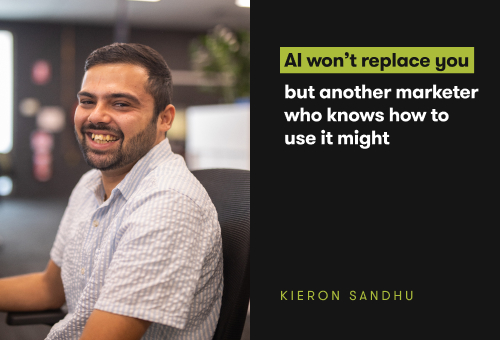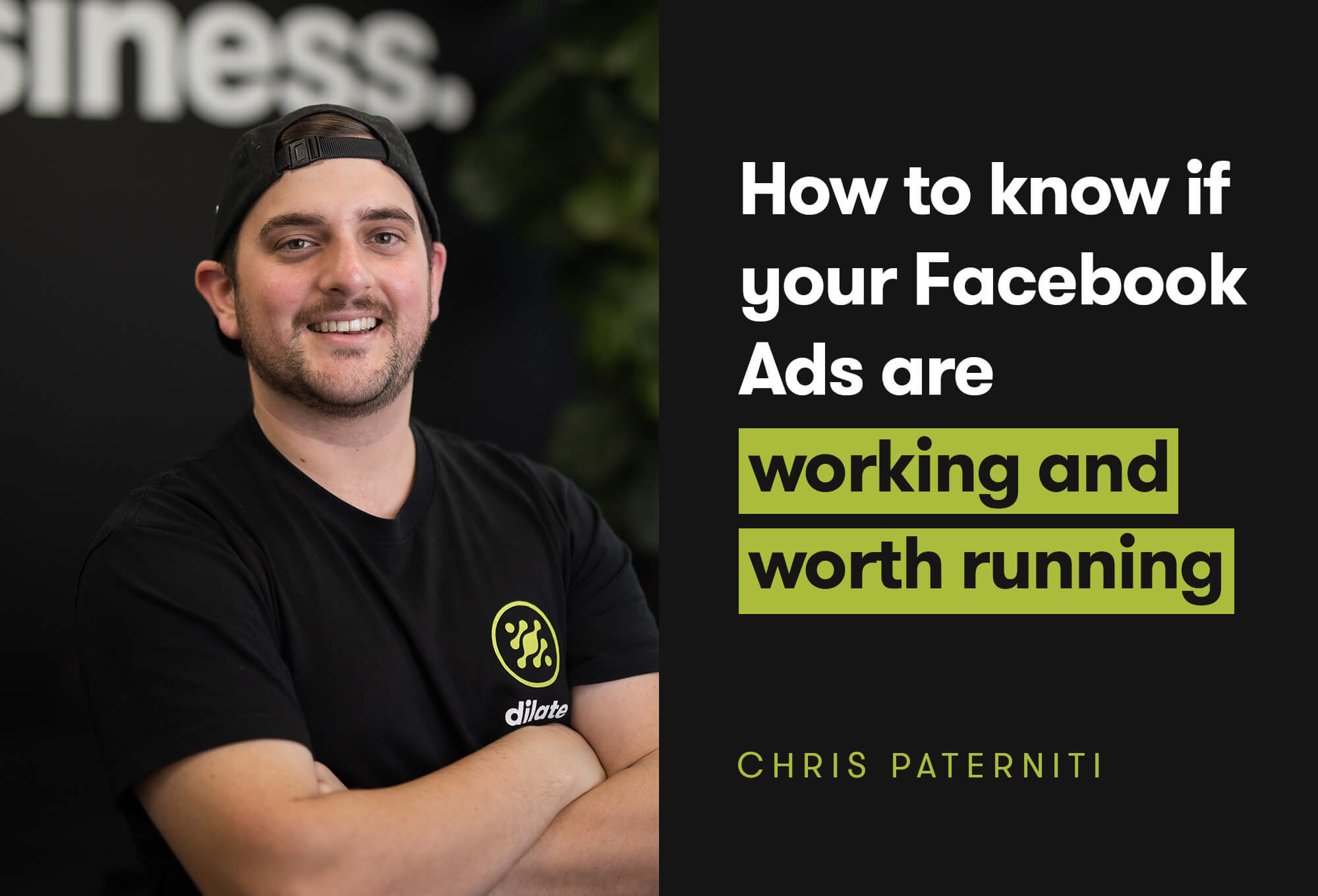How To Optimise Your Google My Business For Local SEO
How To Optimise Your Google My Business For Local SEO
As a business owner, what could be more important than making sure customers can find you when they search for your business online?
If they need to get in touch, how quickly can your contact details be found? If they want to check out what other people are saying about your business, how can they get their hands onto this?
Making sure all this information is publicly available online even before potential customers reach your website will place your business in a favourable position for future lead generation.
And what’s the perfect tool for achieving all this? Google My Business (GMB).
Whether you’re completely new to GMB or you’ve already set up a profile, we’re going to run you through how to optimise Google My Business to drive up local SEO and bring in more quality leads. Ready? Let’s go.
What is Google My Business?
In a nutshell, Google My Business ensures that all the critical information of your business (such as contact details, opening hours, reviews, etc.) is available first-hand to customers searching for your business online.
GMB has the amazing capability of indexing all your content across Google Search, Maps and more. But the benefits of GMB don’t just stop there. When optimised to its fullest potential, GMB becomes a powerful tool that can increase your revenue and provide valuable insights about your customers.
Why is Google My Business important for SEO?
Search engine optimisation (SEO) is the art of making your brand more visible on search engines. As one of the most popular search engines out there, Google is all about ensuring a user’s convenience when it comes to searching online.
An optimised Google My Business listing gives the potential customer the information they need without having to filter through and extract the information from your website. Not only does this provide convenience, but it also does wonders for user experience. Extra brownie points right here.
Need a crash course in search engine optimisation (SEO)? Check out our guide to getting higher on Google Search results.
How to optimise your Google My Business listing
At Dilate, we work with businesses of all shapes and sizes to help them pull in more high quality leads. And Google My Business optimisation is a key part of that process.
Want to know how we go about optimising Google My Business listings to achieve desirable outcomes for local seo? Here are our secrets:
1.Verify your business with Google
Before you get started, you’ll need to verify your business with Google. Essentially, Google will ask you for information to prove that you’re the rightful business owner.
This may involve sending you a four-digit PIN along with a link that will prompt you to enter that PIN. Providing you with a PIN is Google's way of making sure that your business is real, genuine and legitimate.
Verifying your business on GMB has a number of benefits:
- Google searchers get to view your business when making enquiries about your products or services.
- You gain control of all the information in your Google My Business account.
- You get access to analytical data so that you can pinpoint the source of your online traffic (such as where and how customers have managed to find you).
- It’s easier for you to respond to customer reviews in a timely fashion.
- You can seize more sales opportunities and attract additional Google users from different service areas.
2. Decide what information shows up on your GMB profile
The way you fill out your profile matters, and this happens straight after you've verified your business.
Every box you tick or choose to complete should provide vital information that will affect a customer’s decision positively and allow Google to verify that you are indeed a reliable provider of choice.
You will need to provide consistent information about your business (such as name, physical address, business location, contact number, trading hours and relevant product or service imagery). Consistent information will help you work towards making your business appear reliable on Google My Business.
So the more useful and relevant information you can provide to users, the easier it will be to improve the rankings of your profile. To help you rank better in Google search results, you can include relevant keywords.
When putting together your profile, here are some Google My Business SEO tips to follow:
- Use the correct name and description of your business – don’t be misleading or untruthful
- Use professional language and avoid misspellings and gimmicky use of characters
- Don’t include links in the business description
- Avoid spamming your keywords as this will compromise the identity of your business
2.1 Add information about your products and services
Providing more information on your products and services encourages customers to spend more time on your profile which will ultimately guide them in making a purchase decision.Having the right information on your listing ensures your customers can get what they need quickly and conveniently.
To add info about your products and services, click on the feature called "services" which is easily accessible from the panel on the left:
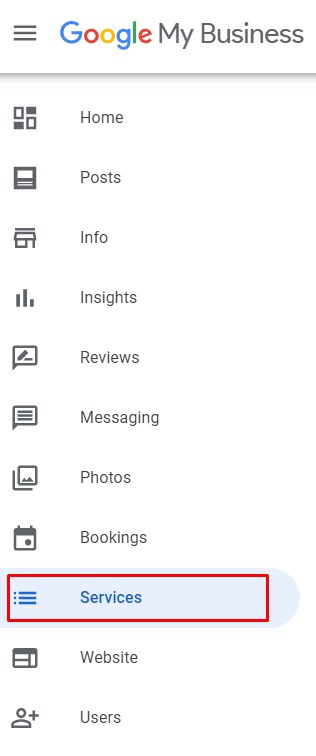
Keep your descriptions brief and to the point. Use simple, easy to read language that engages your customers. This is your chance to capture their attention and pique their interest.
Here's an example of how to optimise your Google My Business listing with the important details:
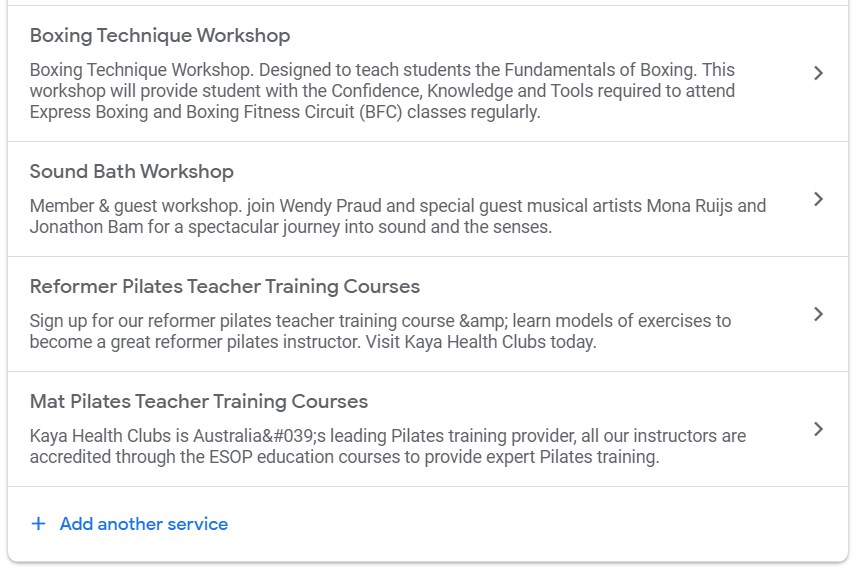
3. Check your profile to be sure that it includes only accurate information
If you’re using Google My Business for SEO, it’s crucial that your profile only has accurate information displayed. Inaccurate information can reflect poorly on your business and may even affect your rankings negatively. It’s a good idea to regularly check your info to make sure it’s always up to date. Simply click on the “Info” tab in your menu to do so.
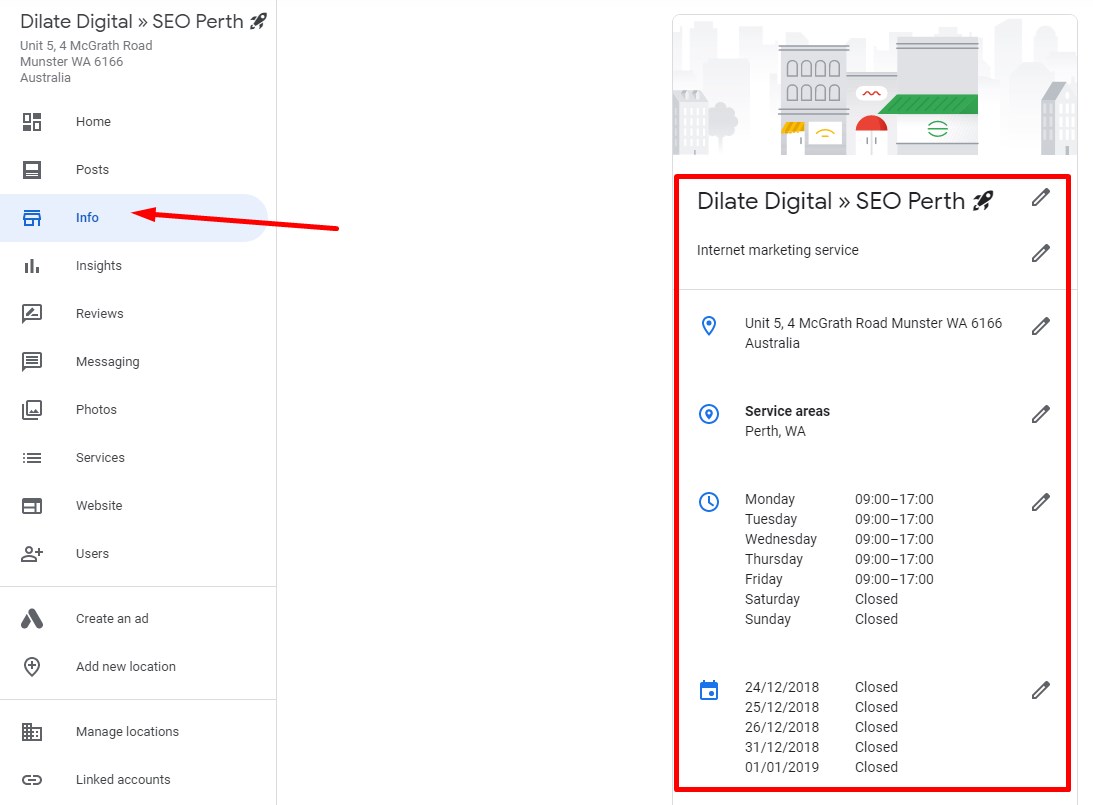
4. Make sure that your NAP is consistent across the web
Ensuring the accuracy of your Google My Business listing is one thing but making sure your local directories are consistent with your GMB listing is another.
If your business has multiple locations, you need to check that your NAP (name, address and phone number) remains consistent across every online directory and that an appropriate map is available.
5. Choose major categories and attributes that are relevant to your business
Setting the proper service categories relevant to your business will not only provide users with clarity on the nature of your business but also determine the type of searches that your business will rank for.
So if you want to be bringing in the right kind of customers, make sure you select the categories that most accurately reflect the nature of your business. Then, choose your attributes.
Attributes provide additional information about your business and the services you offer. For example, a hotel may select attributes such as pool, wifi, free parking and beach access. Attributes are a great way to answer common questions customers might have and to showcase your key offerings.
6. Upload photos and videos of your business
Having visual content of your business is one of the best ways to grab attention and communicate your brand to customers. Go with professional or semi-professional photos and video content if you can.
Stuck for content ideas? Try these:
- Exterior of your premises
- Interior of your premises
- Product photos / videos
- Your team at work
- Production / packaging process
It's essential to optimise your images when you upload them. This makes it easier for Google to crawl through your image's alt text, titles, captions, and geotagging to determine the location of your business.
Videos can be up to 30 seconds long but they must be taken at the primary place of business. Whether you show how your products are made or introduce your core team, videos are a great way to tell the story of your business and attract potential customers.
To add a video this can be accessed from the panel on the left under "Photos" and selecting "Video" from the navigation menu as highlighted in red above. To publish a video select the "+" symbol.
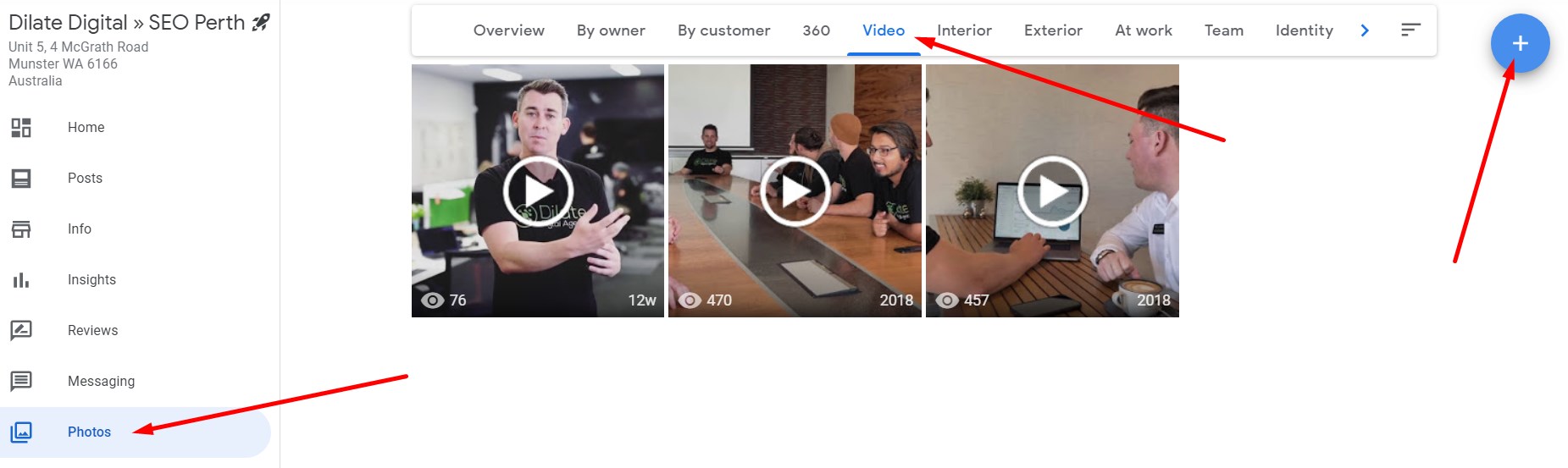
7. Bring in the positive reviews
Positive reviews will undoubtedly contribute towards the growth of your GMB ranking. Google considers the number of reviews received, the average star rating of each and the genuineness of each review to determine the order of priority for displaying businesses following an online search.
Plus, customers are more likely to choose you when you’ve got a lot of positive social proof backing you up.
Pro tip to optimise Google My Business: respond to every review you receive. This demonstrates to your customers that you care. It also gives them the assurance that their feedback is taken on board. This simple step allows Google's algorithm to measure the level of your engagement and responsiveness on the platform.
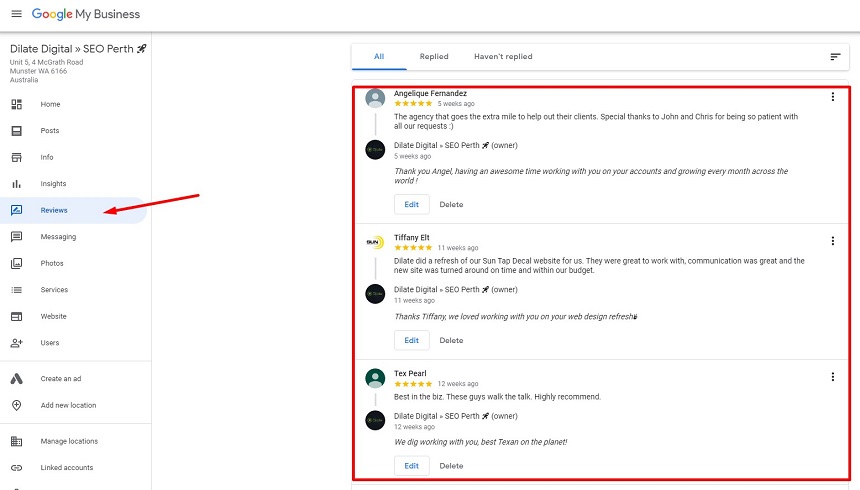
8. Make the most out of your Google posts
Creating high-quality posts that work to drive engagement, traffic and visibility towards your profile will help your business maintain a competitive edge and do wonders for your online reputation.
Google My Business posts have an impact on your search rankings which ultimately contribute towards your SEO efforts. As Google prefers content that is up-to-date and relevant, making an effort to schedule your posts daily goes a long way.
Stuck for ideas? Here are some ways to harness GMB posts:
- Launching a new product
- Showcasing an upcoming event
- Promoting special offers
- Celebrating awards or business milestones
- Providing helpful information / tips
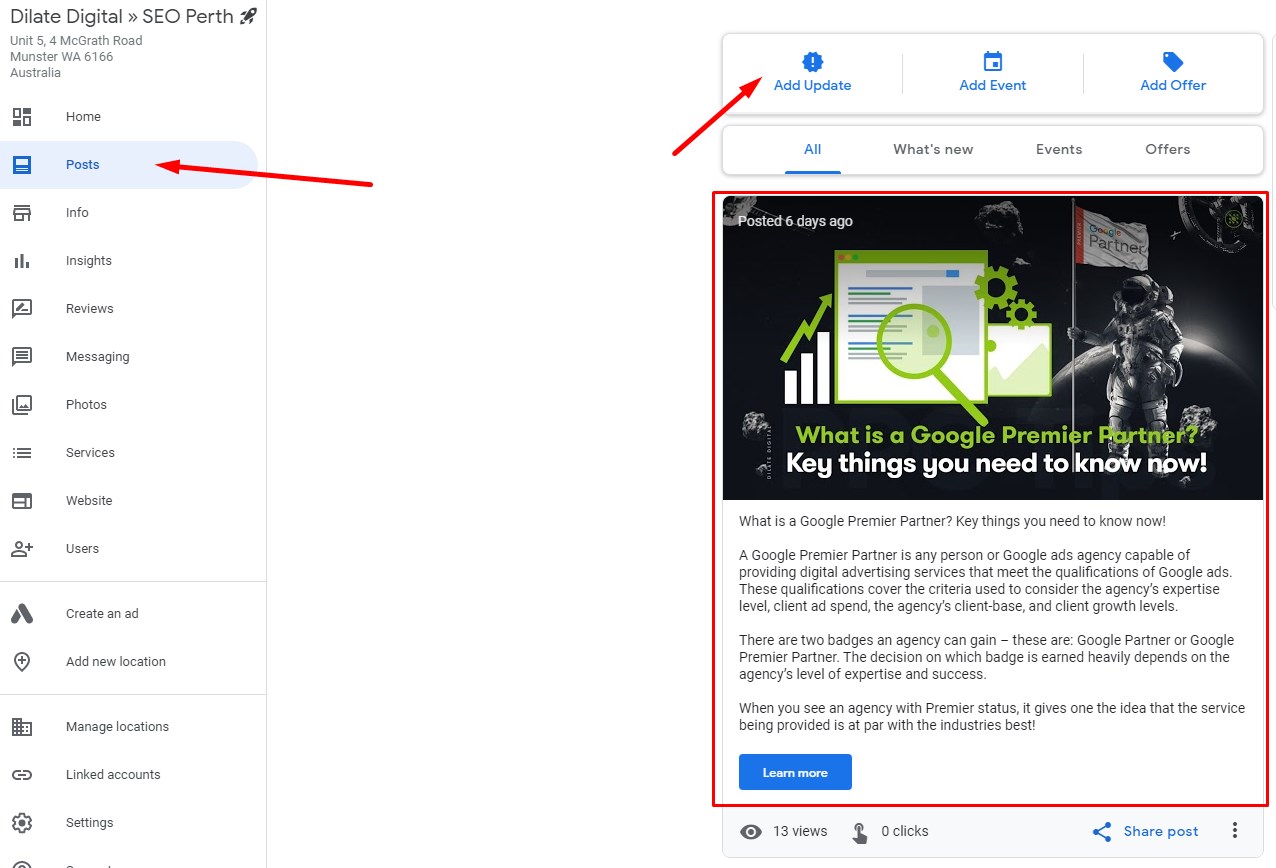
9. Track your KPIs
Want to know how your GMB listing is performing? You can access all your data to track how your KPIs are measuring!
Knowing how your GMB profile is performing can help you take proactive steps to improve the results. It can also help you track how changes you make to your profile affect customer interaction.
Some of the most critical KPIs for Google My Business listings include events, phone calls and the number of clicks to your website.
Final thoughts on optimising Google My Business
Starting your Google My Business listing is a sure fire way to improve your SEO rankings and in turn increase your chances of appearing in Google search results, Local Finder, Google Maps and more. This ultimately improves your ability to attract the right customers and build their loyalty to you in the long run.
Knowing how to use Google My Business for SEO isn’t always easy. If you need some help, get in touch with the team at Dilate. You can call us on or drop us a line.