

When you see a new WordPress plugin or CMS update for your website, it’s tempting to simply hit the update button and be done with it. There are plenty of sources on the internet that stress you should always keep your plugins and CMS updated.
While it’s true that updates are important for your website’s performance and security, the art of keeping your website up to date is more complex than simply hitting the update button. In fact, some updates can cause issues with your website and may even lead to dreaded downtime.
To avoid major issues and save time in the long run, it’s important to manage updates effectively. This may involve updating plugins in WordPress one at a time or rolling back the website to previous versions to find the root of a problem.
Sounds confusing? Below, we break down why plugins in WordPress need updating, what can go wrong and how we manage updates for peak performance and security.
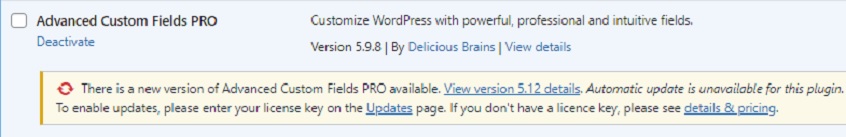
Just like the apps on your phone need updating periodically, plugins need updating to ensure top performance and security. Your Content Management System (CMS) also needs updating from time to time, just like iPhones and iMacs require updates from Apple.
Plugins are additions to your website that are managed by developers and the third parties who built them. So while a website hosting agency like Dilate may use common plugins across all of our websites, we’re still reliant on the owners to update them on their end.
Outdated plugins and old CMS versions can create vulnerabilities and security issues with your website. Plugin developers may release new versions to improve performance and compatibility with new updates to your CMS.
There are many reasons why developers release new updates, such as:
It seems simple enough – when a new version of WordPress or a plugin comes along, simply press the update button. Unfortunately, things can go wrong along the way, especially if your website uses a large number of plugins.
Common issues to look out for include: incompatibility with outdated plugins and problems with new CMS versions.
If a plugin is no longer supported by the developers who built it, the technology and infrastructure that it was built for start to get dated.
The issue here is that the code within the plugin can potentially stop working with the code in your website. Or it can have trouble working with the code in other plugins on your site which are newer and more advanced.
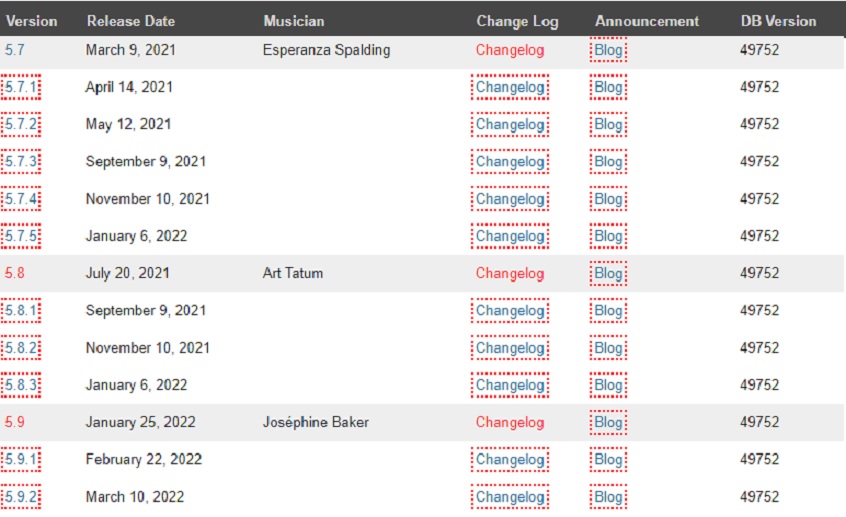
WordPress periodically releases a broad blanket update to improve security and performance.
When WordPress launches a new update, each of the plugins within your website needs to be updated in the process to ensure they work with the new update. First of all the developers will update the plugin on their end and then you’ll be able to update the plugin on the backend of your website.
Old custom code that worked fine with previous versions of WordPress may also need to be updated in order for it to work with the new WordPress version.
Sometimes updates to your plugins or CMS can cause website downtime. Whether that’s your website not working properly for users or going completely offline, downtime can be frustrating and costly.
The main reason for website downtime is conflict with code or incompatible code. This could be caused by:
Before you update any WordPress plugin or update to a new WordPress version, it’s crucial to do a full site backup. That way if anything goes wrong with the update, you’ll still have a copy of the older version of your site.
It’s kind of like carrying around a spare tyre in your car. If parts of your site stop working or you experience a total site crash, you’ve got that safety net to keep your site going.
Plus, if something stops working on your site after an update, you can use backups to find what exactly went wrong and fix the issue at its core.
Automatic updates sound like a good thing in theory. By updating your website automatically, surely you’ll save time and effort – right? Not always.
Automatic updates are safe for some plugins in WordPress, but for others they can cause a whole range of problems from bothersome formatting issues to disastrous total site failures.
When updates happen automatically and problems arise, it can be tricky to trace where the problem came from. It can be even harder if multiple updates occurred at the same time.
This is where turning off auto-updates for plugins can save you a lot of time in the long run. When you run updates one at a time, you have more control and can pounce on problems as soon as they arise.
Although it’s tempting, hitting the “Update All” button on the backend of your website isn’t always the best strategy for keeping your site up to date.
As described above, updates can cause unforeseen problems with your site's functionality. There are often times when we need to roll back the site to an earlier date to backtrack our steps and see exactly where these conflicts are.
When you run multiple updates at once, it can be hard to find the root cause of the issue. On the other hand, running updates one at a time allows you to monitor every change and get on top of problems as soon as they crop up.
So while it might seem like updating everything at once will save you time, it can actually require more time and work to clean up later.
In some cases a single plugin may have 10 or more updates. For example, you might have the first version of a plugin active on your site even though there have been 10 or more new versions released since.
Simply jumping from version 1 to version 10 can cause a lot of issues, so updates need to be made one at a time. Each new update should be tested for issues before moving onto the next update.
Instead of clicking “Update All” and crossing your fingers that nothing on your site breaks, we take a cautious step-by-step approach to ensure we’re catching any issues that pop up as we keep your site up to date.
The most effective and safest way to do this is to update each plugin and CMS version one at a time. This might seem counterintuitive, but it gives us the best chance to catch issues that could occur with each new updated version.
When we update a website, we usually start by investigating how many updates are required. We quote based on the nature of the site, the amount of updates required and the complexity of the situation.
Some updates are quick and simple to perform. Others can take a long time, especially if the site relies on a lot of plugins or if there are plugins which require multiple updates.
If it's not a site we built or it looks like the site is heavily reliant on plugins for core functionality, we’ll give an estimated cost but flag that it may go over based on the outcomes of those updates. In some cases, an update may cause unexpected issues or changes that require more time to correct than anticipated.
If ever you’re confused about what you should be doing in regards to updating WordPress plugins and CMS versions, reach out to the crew at Dilate with any of your concerns and questions.
Our friendly team can walk you through how to update your site in the safest way and what to do if problems arise. We’ll break down the jargon and help you feel confident about keeping your site up to date and secure.
Call us on or check out the website hosting Perth services we offer for more info.
what our clients are saying
create business. better everyday.
Let's Talklearn from the best minds in the business
Bodie provides some insight into Dilate's internal operations. How we approach what we do, and how we strive to be Better Everyday.

"*" indicates required fields
"*" indicates required fields


