

Writing world-class Google Ads copy isn't magic. But it is, nicely put, annoying. Between serious character limits and the desire to have keywords, you can feel a little... stifled. Still, it's important to get it right.
Effective ad copy drives more (and better) clicks with better conversion rates. Not to mention, more market share, better brand reputation, and stronger customer relationships.
If you’re new to PPC advertising, check out this guide to Google Ads first. Otherwise, let’s dive into how to write Google ad copy that gets results!
Before you start writing your Google Ads campaigns, let's look at how a Google Ad is structured. Google Ads now offers Responsive Search Ads (RSA) as the primary format. Here's what goes into one:
This is the landing page for your campaign. Keep it relevant to the target search terms and create a consistent user experience. Show your potential customers exactly what they expect to see.
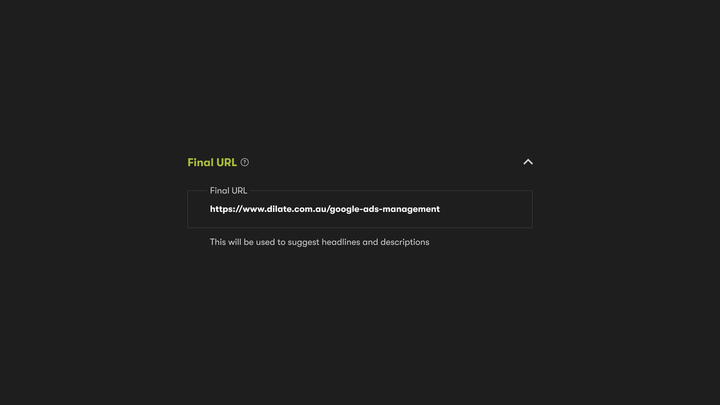
This is the URL you will actually show users. You can add keywords, context, offers and enticement to get more clicks.

The RSA format allows you to upload 15 headline variations to test. Google will show up a combination of up to three. Typically, you want to match the search query, add engaging USPs and strong CTAs to create a winning combo. You can also pin headlines to certain positions which means Google will only show those headlines in a certain spot of the full title.
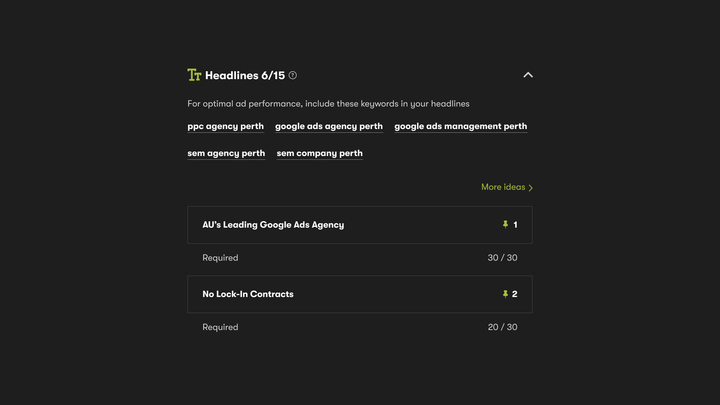
Once again, Google allows you to upload multiple variations to test. It will then show 1 or 2 descriptions in your ad.
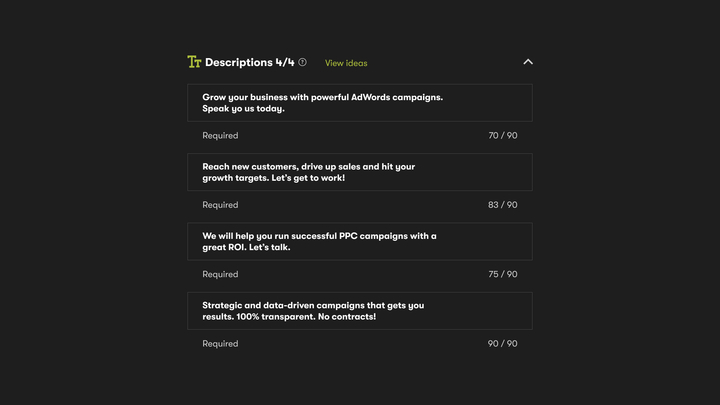
You can now add images to showcase your service or products. These images help your ads pop, and explain your offer to potential customers.
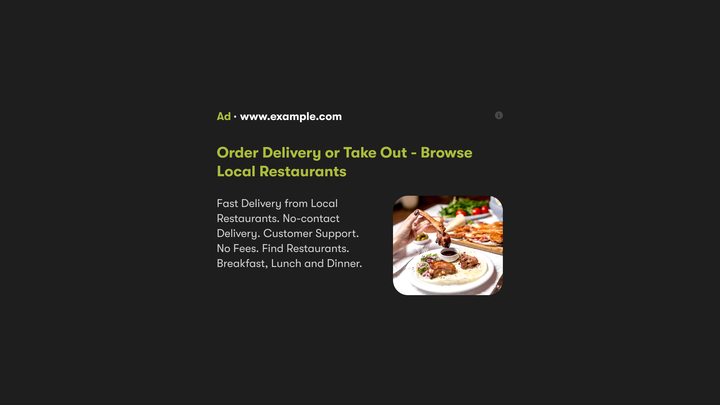
This helps legitimise your ads and adds credibility. To unlock this element, you will need to go through the Advertiser Verification process first.
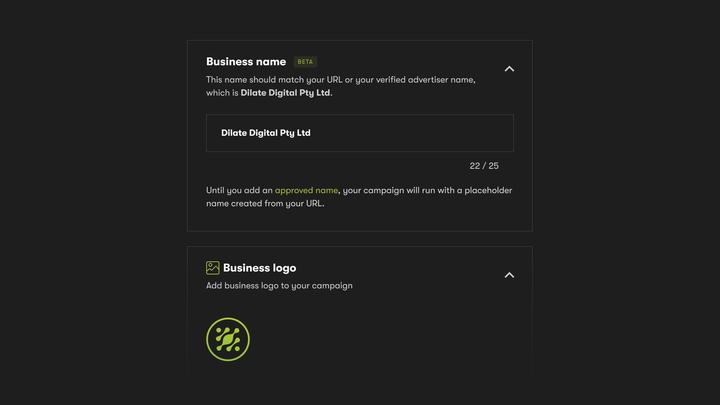
Maybe you've seen mini links under an ad. Or a phone number. Or a business address.
Those are all assets you can add to your search ads to give more information and opportunities to connect. The more relevant, high-quality assets you add, the more valuable real estate your ad takes up.
Want to see it all working together? Draft out your ads and assets in Karooya's RSA preview tool, and even share ads with your team for review and feedback!
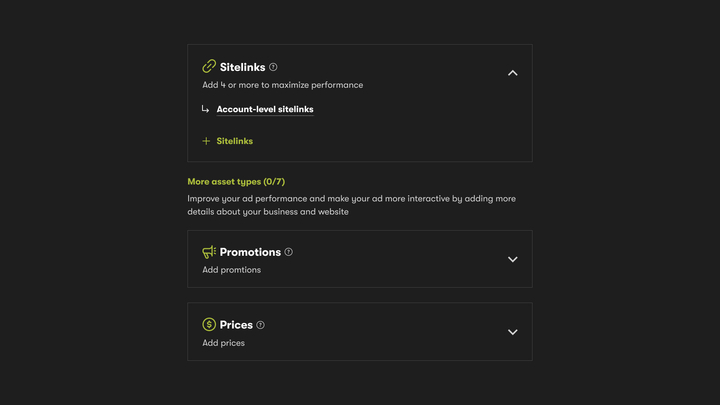
Filling out all the blanks isn't enough. Nor is keyword stuffing. Poor ad copy isn't going to show high up on the Search engine results page (SERP). So let's get into it.
Here's the thing. Good ad copy isn't just copy that sounds good. It's copy that converts. Here are some of the technical mistakes you should avoid when writing and running your Google ads:
Missing emotional triggers or being too passive. You want to be factual so you don't mislead—that's great. But don't take the emotion out entirely. Your ad copy needs to demand attention, inspire a click, and get people thinking about buying. Think "Experience the Future Today – Get Our Revolutionary Smartphone!" instead of "Buy our latest smartphone model now".
If you’re going to invest in Google Ads, you have to do everything you can to make your ads successful. Knowing how to write Google ad copy can have a huge impact on the performance of your ads and it shouldn’t be overlooked.
If you need help with Google Ads management, get in touch with the team at Dilate for a free audit and consultation session. We’re passionate about helping businesses of all sizes grow and succeed – and we’re keen to help you too.
what our clients are saying
create business. better everyday.
Let's Talklearn from the best minds in the business
Bodie provides some insight into Dilate's internal operations. How we approach what we do, and how we strive to be Better Everyday.





