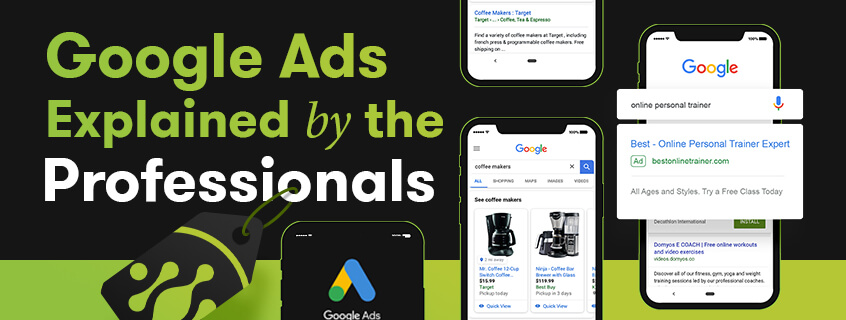
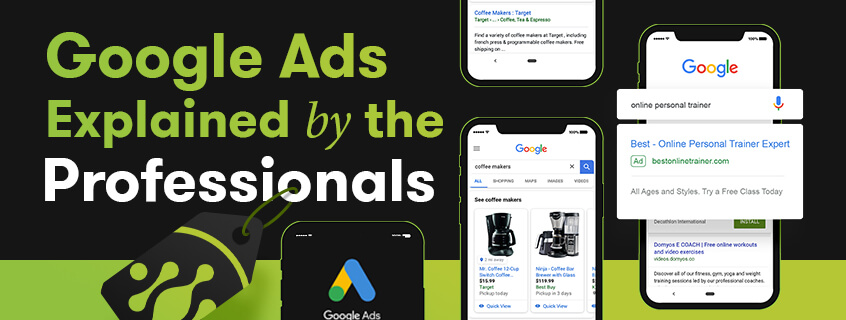
Getting your digital presence happening so you can be Googled by your potential customers is one thing. Catching their eye, making contact, and converting to cash is another.
As Perth’s #1 Adwords Agency, providing clarity to our customers, and keeping reporting simple is why we thought we’d break down the ins and outs of Google Ads, and how it benefits bottom lines in business.
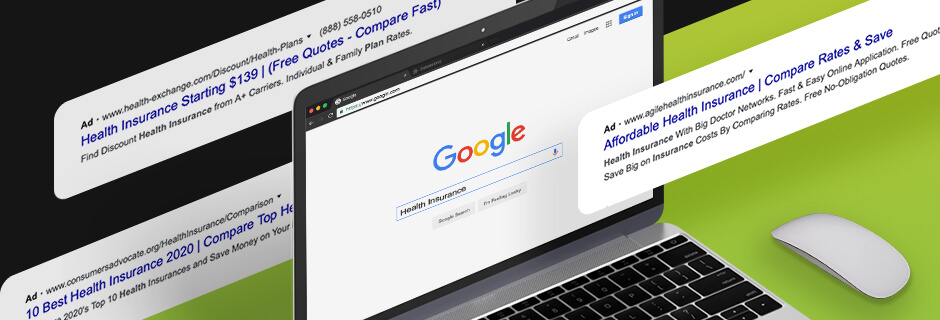
Launched in the year 2000, Google Ads was set up as a platform to enable small businesses to create online advertising campaigns where they Paid-Per-Click (PPC). Google Ads are based partly on cookies (You know, when you land on a site, and it says the site uses cookies), and partly on keywords.
As customers actively search on Google for goods and services, keywords (what it typed into the search bar) are bid on in the advertising campaign set up.
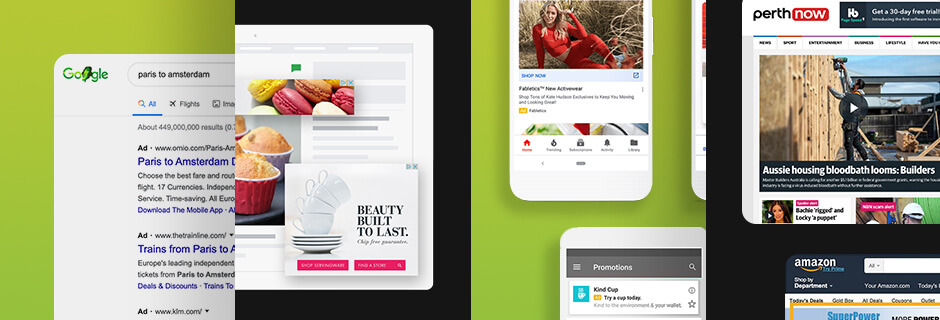
Just quietly, Google Ads can appear in more places than the top of the search bar when you are looking for a product or service, or the answer to a random fact being debated at the dinner table with your 11-year-old like “Is a pumpkin a fruit?”.
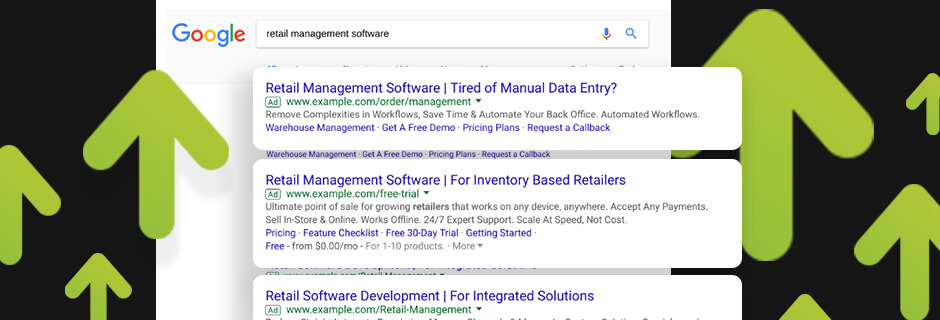
There are two ways to get to the top. The first one is as an organic search engine result, which comes over time by being consistent with the content that contains keywords as part of an SEO strategy, versus the second one of a paid Google Ad. Great news on two fronts - paid ads can help your organic search results, and our team here at Dilate can help you with all of your SEO content strategy needs, along with choosing the right Cost-Per-Click (CPC) Google Ads strategy.
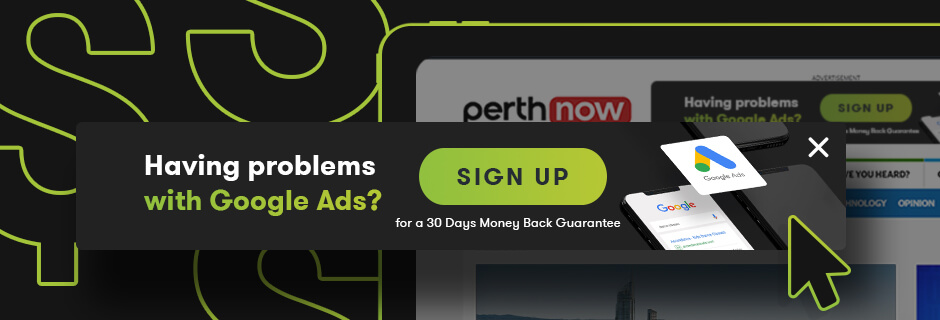
With traditional media (say radio, TV or print), you would pay a price based on timing and positioning. Prime time would attract a higher advertising price, just like how headlining on the cover of a magazine would be more expensive. Great for brand awareness; really hard to track engagement.
Cost-per-click (CPC) means you are only paying when someone clicks on your ad. This is great news, as you can track the performance of your ad and start to optimise.

At the simplest level, you just have to start an online business, create a Google Ad based on your product or service, wait a day or two, and hello customer!
However, creating cost efficient and effective targeted ads is a bit more complex, so let’s dig into some of the juicy details between starting the business and getting the customer.
It’s important to work through the following steps to set your Google Ads up correctly.

Reality is, it depends on the goal and how new you are to the digital space. A Google Ad strategy combined with an SEO content strategy to help your ranking and ROI takes time.
The upside is, with a dedicated Google Adwords specialist to partner with like the team here at Dilate, you know you are working with someone who has a track record across multiple industries to help guide and inform you of what works best.
It’s why we have been awarded the status of Google Premier Partners, and are Western Australia’s #1 Digital Agency for Adwords.
To find out more about how the team at Dilate can help you with all your Google Ads needs, reach out to the team today.
what our clients are saying
create business. better everyday.
Let's Talklearn from the best minds in the business
Bodie provides some insight into Dilate's internal operations. How we approach what we do, and how we strive to be Better Everyday.





