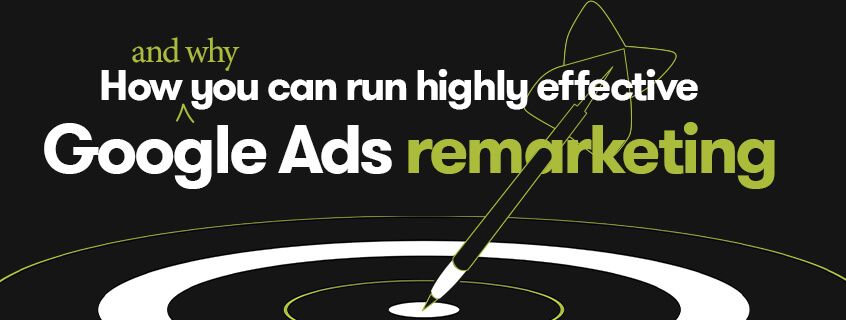
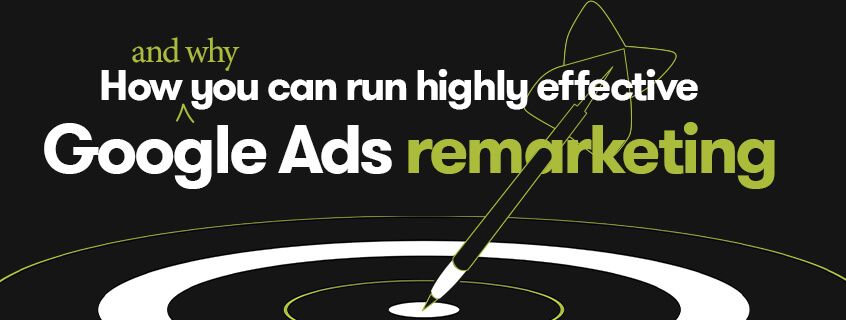
Google Ads remarketing gives you the chance to re-engage with an audience that’s already shown interest in your products or services. If you’re currently running Google Ads that only target new leads, you’re missing out on huge conversion potential.
Not everyone who visits your site for the first time is going to convert. In fact, around 96% of first time visitors will leave your site without purchasing anything. Some of those visitors leave your site because they’re not interested. But others may leave because they’re weighing up their options or need more information to make a decision. Or because they ran out of time while browsing your site.
Retargeting people who have previously shown interest in your brand is a tried and true method of driving up your conversion rates. It’s also a great way to boost brand awareness and increase the lifetime value of your customers.
Here’s our guide on how to create Google remarketing ads and why it’s worth the investment.
New to Google Ads? Read our guide to Google Ads and how they can change your business forever.
what our clients are saying
create business. better everyday.
Let's Talklearn from the best minds in the business
Bodie provides some insight into Dilate's internal operations. How we approach what we do, and how we strive to be Better Everyday.





